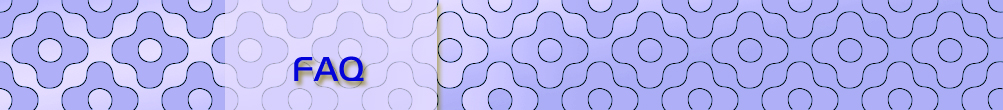|
Q: Your screen displays in black when you turn on your All in one PC
A: Maybe you start using screen save program or power supply manage,move "TrackPoint" or quit screen save program by pressing any button or press "Power","Fn" button, then resume running from Standby mode or Sleepy mode.
Q: Some or all buttons on Keyboard are unworkable.
A: Check if you have connected with external keyboard or mouse,ensure you have connected properly,in case the method can solve the problem,please send to repair.
Q: Why number appears when you input letters?
A: Because you have actived number lock function,if you would like to stop it,just press and hold the button "Shift" or "Fn" and NmLk (ScrLk).
Q: Incorrect characters were displayed?
A: Please ensure that you have installed operation system or applications.If you have done and settings are proper,please send to repair.
Q: Your All in one PC entered into Standby Mode accidentally.
A: If temperature of processor is too high,your All in one PC will enter into Standby Mode automatically in order to allow temperature of processor get down and protect the processor and components inside accordingly.Please check the setting of Standby Mode by using Power Manager.
Q: No reactions from your All in one PC.
A: Ensure turn off your All in one PC,please press and hold the "POWER" for more than 4 seconds,if it is still no reactions,please discharge power supply,besides,your All in one PC can enter into Standby mode and may be locked when your All in one PC is connecting internet,please don't use timer of standby.
|